Monday, August 13, 2007
Microsoft Updates Vista in Bid to Boost Speed, Reliability
One of the updates is pegged as a performance booster for the new operating system, while the other addresses reliability issues. They include a long list of nonsecurity bug fixes, including one to improve the speed of Vista’s wake-from-hibernation function and another that’s designed to more quickly calculate the time needed to copy or move large directories.
In addition, several fixes are intended to resolve compatibility glitches between the operating system and third-party video drivers.
A Microsoft spokeswoman said the updates will become available through Windows Update, the software vendor’s automated patching service, “at a later date.”
When the previews of the updates found their way onto the Internet, there was speculation that they were related to the upcoming Vista Service Pack 1 and that they might even be harbingers of SP1’s release.
That doesn’t appear to be the case, but Microsoft confirmed that it has released early code for both Vista SP1 and the long-delayed Windows XP Service Pack 3 to small, invitation-only groups of testers.
So far, Microsoft has committed only to providing a beta release of Vista SP1 sometime this year while consistently downplaying the service pack’s importance. However, many companies appear to be waiting for SP1 before deploying the new operating system.
Samir Bhavnani, an analyst at NPD Group Inc.’s Current Analysis West unit in San Diego, said that many of Microsoft’s large corporate customers likely won’t shift to Vista for years. But SP1 is an important step in the process of spurring users to upgrade, Bhavnani added. “SP1 will get a lot more businesses to adopt Vista than the version that exists today,” he predicted.
Windows XP SP3 already has a tortured history. Last October, Microsoft delayed SP3’s release until the first half of 2008 — which would be more than a year after Vista’s launch and about three and a half years after XP SP2 became available. And last week, the software vendor described even the 2008 release date for SP3 as “preliminary.”
-- Gregg Keizer, with Elizabeth Montalbano of the IDG News Service.
DirectX SDK bug means bad news for IE users
According to Krystian Kloskowski, who posted exploit code on the milw0rm.com site, the FlashPix ActiveX control included with DirectX Media 6.0 SDK contains a buffer overflow bug that can be exploited. More importantly, according to an advisory issued by US-CERT on Sunday, "because the FlashPix ActiveX control is marked 'Safe for Scripting,' Internet Explorer can be used as an attack vector for this vulnerability."
Internet Explorer 6 (IE 6) can be leveraged to exploit the flaw, noted Kloskowski, but he did not say if the newer IE 7 is also a workable attack vector. For its part, Microsoft acknowledged it is investigating Kloskowski's claim but it did not answer a query about whether IE 7 users are at risk. A company spokeswoman, however, said Microsoft would provide a patch if necessary and added: "We're currently unaware of any attacks trying to use the claimed vulnerability or of customer impact."
The likely attack scenario, said US-CERT, would be a malicious site that includes the exploit, and spam that tries to dupe users into clicking on a link to that site. Alternately, an HTML e-mail message -- with the exploit buried in the HTML -- could also be used. In that case, infection would occur as soon as the recipient viewed the message.
Danish bug tracker Secunia rated the vulnerability as "highly critical," its second-highest threat ranking in its five-step scoring system. US-CERT, meanwhile, recommended taking the somewhat-extreme steps of either disabling all ActiveX controls or setting what's called a "kill bit" using the registry to disarm only the FlashPix control. US-CERT's warning included the string to add to the Windows registry to set the FlashPix kill bit.
Although Microsoft has added additional security features to both IE 6 and IE 7 over the years to clamp down on threats posed by buggy ActiveX controls, they remain a problem. Late last month, for example, Yahoo Widgets, a platform that runs small, Web-based gadgets on a Windows machine's desktop, was tagged with a critical vulnerability in an associated ActiveX control.
-------------------------------------------------------------------------------------
I personally Use FireFox because IMO its safer to use, and faster. This helps me keep everything organized and it even has its own spell checker!
Saturday, August 11, 2007
Inactivity
Get Free Cash
It might sound like a get rich scheme, but it really isn't (unless you're super devoted into it). I've been a member of CashCrate for a long time (since August 2006, which makes it officially one year). And now, I've realized that I have made about $223. Ok, ok, i know it doesn't sound like much, but I haven't really been "dedicated" to this. Let me explain.
I started really small, maybe only $5 dollars a month. But slowly (and surely), I started to accumulate many referrals. This ever so slightly boosted my income by a few bucks. But now it has been a year, and I have 9 Active referrals, 53 First Level referrals, and 52 Second Level referrals. This is something I've never thought of accomplishing!
Only recently, I've make a lot of money (especially for a teen who doesn't work :D), which was a one time amount of $130. I was extremely happy and was ecstatic. This was probably the point I started raking in the referrals. All you have to do is show someone that it actually works! You try to persuade people into joining, but they're always skeptical. They're always thinking "what if this is a scam, what if this doesn't work for me?" Well, what they have to lose? All you're doing is completing small surveys and joining sites with your spam email accounts. Maybe the maximum time you're going to spend per offer is around 2 minutes. The offers average around $.40. Lets say you take 1 hour a day. Simple eh? So 60 / 2 = 30. So 30 offers a hour. 30 x .4 = 12 dollars. Not bad! So every day for one month.... 30 x 12 = 360 dollars. Wow, one hour a day for a month yields 360 dollars? Nice!
Lets apply the referrals part of the equation.
Hold up, don't stop there. Now you have 360 dollars, you can tell others, "hey, this thing works, and you should try it!". Now slide in your referral link (By the way, you make 20% of what they earn). So they do the same thing, one hour a day for a month, and they get around 360 a month. Guess what, in addition to your 360 dollars a month, you get an extra $72. So your monthly total would be $432. So more referrals, is equal to more money. Now, your referral will get another referral and lets say they also make the same $360 a month. You get 10% of that Second level/degree of referral. Monthly total would come out to be $468.
In conclusion.
Wow, not bad for investing a little of your time a day. Some people report of making thousands a month since they have over hundreds of first level "active" referrals. If they can do it, why can't you?
Sign up now!
http://www.cashcrate.com/310528
Do me a favor and click my link! <(^.^)> Thanks :D
Windows XP: The OS that won't die?
The new build, dubbed SP2c, includes no fixes or feature changes, but was created simply to address the shrinking pool of product keys. XP Pro SP2c, which has been released to manufacturing, will be made available to resellers and system builders next month, said Microsoft.
"Due to the longevity of Windows XP Professional, it has become necessary to produce more product keys for system builders in order to support the continued availability of Windows XP Professional through the scheduled system builder channel end-of-life date," wrote the Microsoft system builder team on its blog yesterday.
Previously, Microsoft has set Windows XP's EOL for retailers and resellers as Jan. 31, 2008, and for small-scale systems builders a year after that.
"SP2c will be released into the System Builder channel in September to provide system builders with a new, extended range of product keys," the system builder team said. The updated build applies only to Windows XP Professional; XP Home, for instance, is not affected.
The move shouldn't come as a surprise; even Microsoft has predicted continuing strong sales of Windows XP. Last month, the company's chief financial officer said that he tweaked the fiscal year 2008 forecast to account for XP's longevity. Rather than count on an 85/15 split in sales between Vista and XP, said Chris Liddell, Microsoft now expects a 78/22 split, an increase of nearly 50% in anticipated XP sales.
Other signs of the not-dead-yet operating system's vigor have included retreats by manufacturers like Dell Inc. from earlier Vista-only policies. In April, for example, Dell again began offering Windows XP as an option to consumers. It had already done the same thing for small business customers.
'Vista Capable' suit against Microsoft allowed to proceed
A judge in Washington state has denied Microsoft Corp.'s request to dismiss all claims in a suit alleging that the "Windows Vista Capable" stickers the company put on PCs violated consumer protection laws and were an example of deceptive business practices, allowing the case to move ahead toward a jury trial.
In the U.S. District Court for the Western District of Washington in Seattle, Judge Marsha J. Pechman dismissed one of four claims by plaintiff Dianne L. Kelley in a lawsuit against Microsoft over the stickers, which Microsoft -- in conjunction with PC makers -- affixed to PCs that were sold before Windows Vista itself was available to give consumers an idea about which machines could run the operating system.
The suit also calls into question the fairness of Microsoft's "Express Upgrade" coupon program that allowed users to upgrade to Vista from XP machines for little or no cost after buying a "Windows Vista Capable" computer.
According to court papers, Pechman is allowing two of the plaintiff's claims to move into the trial phase of the case. One alleges that Microsoft violated the Consumer Protection Act by engaging in unfair or deceptive business practices by affixing the labels to PCs without telling consumers that they might have to spend more money for a machine to run a premium edition of the operating system. Another alleges that Microsoft unjustly received payment for Windows XP licenses and upgrades from Vista Basic to Vista Premium because of their practices.
Pechman dismissed one claim, which called Microsoft's placement of "Windows Vista Capable" stickers on PCs that could not run all versions of Windows Vista a "breach of contract." Another claim -- that a "Windows Vista Capable" sticker represents a written warranty under federal law -- has been taken under advisement by the judge, which means she will decide later how to proceed on that claim, Microsoft said.
The case is scheduled to go to trial on Oct. 8.
Microsoft's hardware partners began shipping PCs with the "Windows Vista Capable" logo in April 2006 as a way for people to know that if they purchased a new Windows XP PC before the new operating system was available, their machines would be ready to run Vista. However, the designation was potentially confusing, because a PC with the label was guaranteed to run only the least expensive, most basic version of Vista, Windows Home Basic.
A month later, Microsoft launched a Web site to explain the hardware requirements for different versions of Vista, as well as a new PC designation called "Windows Vista Premium Ready," which the company used to label PCs that could run other editions -- such as Vista Home Premium and Vista Ultimate -- with more features than Vista Basic. Microsoft also provided coupons for people who purchased these PCs to upgrade to the appropriate version of Vista either for free or for little cost once the operating system was available.
Kelley filed her suit against Microsoft in March as a class-action case, but whether the suit applies to an entire class of people with similar complaints has not yet been determined.
Kelley, a resident of Camano Island, Wash., purchased a PC with a "Windows Vista Capable" sticker affixed to it last November. In her complaint, she said that Microsoft was "deceptive" in its failure to indicate that the PC lacked the "Premium Ready" designation. Kelley also claimed that the upgrade she received for her PC only allowed her to upgrade to Vista Home Basic, which offered "few ... advantages over the existing XP operating system." Therefore, consumers were duped into thinking they would receive coupons for a "dramatically new" operating system when they could not, according to her complaint.
Microsoft spokesman Guy Esnouf said the company is pleased that one of the claims in Kelley's complaint has been dismissed and looks forward to proving its case in court.
Reprinted with permission from
Saturday, July 7, 2007
Authors Pick Of The Week
Here is My pick of the week:
protonic.com : fast free technical support
Yeah just what it says, Free Online Technical Support (Not always fast, but most of the time it is). They will help you with any problem you may have. Firewalls, Hardware, Software or even just building a computer.
Just for fun i sent a question asking why i can't run 2 firewalls at once, obviously i know why, but here is the message i sent and the great response i got back:
View Ticket Details: Ticket ID: 189527 (Mike Chrxxxxxx) | |
| The question you asked about Security: | |
| Why do my firewalls conflict with each other. I want Mcafee and Zone alarm together but it wont let me do that? Why is this? Can i get around this problem? | |
------------------------------------------------------------------------------------------------
| Additional Information | |
| General computer experience | Intermediate Level 3 |
| Specific problem experience | Intermediate |
| Machine Information - (ID 4893) | Computer Name: Mikes PC |
-------------------------------------------------------------------------------------------------
Response: | |
| Date Answered: | 07-07 06:33am |
| Answer: | Hello Mike, |
RAM Use Rises Thanks to Vista, Falling Prices
RAM Use Rises Thanks to Vista, Falling Prices
Microsoft's memory-hungry Vista operating system, along with falling DRAM prices, boosts semiconductor sales.
Patrick Thibodeau, Computerworld
Microsoft's memory-hungry Vista operating system -- along with falling DRAM prices -- is boosting semiconductor sales.
The Semiconductor Industry Association (SIA) reported this week that worldwide sales of semiconductors hit US>0.3 billion in May -- 2.4 percent higher than the
Microsoft's memory-hungry Vista operating system -- along with falling DRAM prices -- is boosting semiconductor sales.
The Semiconductor Industry Association (SIA) reported this week that worldwide sales of semiconductors hit US$20.3 billion in May -- 2.4 percent higher than the $19.8 billion sold in the same month a year ago.
The San Jose, Calif.-based based trade association, citing figures from one of its members, Micron Technology Inc., said the average amount of DRAM installed in PCs has increase from 772MB last year to 1,180MB this year.
In an interview, Kevin Kilback, a senior marketing manager at Boise, Idaho-based Micron, said DRAM price drops have allowed PC makers to increase the amount of memory without adding cost. Last week, Micron said that for the quarter ending May 31, DRAM prices had declined approximately 35 percent.
Windows Vista is also a factor in driving up memory usage, said Kilback. "Vista, unlike past operating system revisions, really takes advantage of more memory," he said.
The amount of DRAM going into PCs is expected to increase next year to about 1.5GB. "That's basically driven by Vista," said Kilback.
Although buyers can still find systems with 512MB of system memory, many PC vendors are recommending 2GB for use with the OS.
The semiconductor market is also being helped by NAND flash memory, which is used in devices such as flash drives. The SIA cited cell phone demands, in particular, as their multimedia capacity continues to increase demand.
"Despite severe price pressures on DRAMs and NAND flash, total sales of semiconductors for the first five months of 2007 increased by 3.1 percent from the same period of 2006," said George Scalise, SIA president, in a statement.
9.8 billion sold in the same month a year ago.
The San Jose, Calif.-based based trade association, citing figures from one of its members, Micron Technology Inc., said the average amount of DRAM installed in PCs has increase from 772MB last year to 1,180MB this year.
In an interview, Kevin Kilback, a senior marketing manager at Boise, Idaho-based Micron, said DRAM price drops have allowed PC makers to increase the amount of memory without adding cost. Last week, Micron said that for the quarter ending May 31, DRAM prices had declined approximately 35 percent.
Windows Vista is also a factor in driving up memory usage, said Kilback. "Vista, unlike past operating system revisions, really takes advantage of more memory," he said.
The amount of DRAM going into PCs is expected to increase next year to about 1.5GB. "That's basically driven by Vista," said Kilback.
Although buyers can still find systems with 512MB of system memory, many PC vendors are recommending 2GB for use with the OS.
The semiconductor market is also being helped by NAND flash memory, which is used in devices such as flash drives. The SIA cited cell phone demands, in particular, as their multimedia capacity continues to increase demand.
"Despite severe price pressures on DRAMs and NAND flash, total sales of semiconductors for the first five months of 2007 increased by 3.1 percent from the same period of 2006," said George Scalise, SIA president, in a statement.
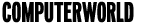
For more enterprise computing news, visit Computerworld. Story copyright © 2007 Computerworld Inc. All rights reserved.
Legal Fight Over 'Vista Capable' PCs Gets Trial Date
Legal Fight Over 'Vista Capable' PCs Gets Trial Date
A lawsuit alleging that Microsoft Windows Vista Capable users were misled about the capabilities of the operating system will go to trial Oct. 28, 2008.
Patrick Thibodeau, Computerworld
Monday, July 02, 2007 3:00 PM PDT
A lawsuit alleging that Microsoft Windows Vista Capable users were misled about the capabilities of the operating system will go to trial Oct. 28, 2008, a federal judge in Seattle decided last week. That starting date will be close to the two-year anniversary of the release of the Windows Vista operating system.
On Friday, U.S. District Court Judge Marsha Pechman in Seattle released a schedule for a lawsuit by a Washington state resident disappointed in her PC, which was designated as being a Windows Vista Capable system. The Seattle-based law firm Gordon Tilden Thomas & Cordell LLP, which filed the suit on behalf of the plaintiff, is seeking class-action status for the case.
The judge released the schedule, even though she is still considering a motion from Microsoft to dismiss this case. A decision on the dismissal could come as early as next month and -- if the case is allowed to move forward -- a ruling on the class-action status could come in September, said one attorney connected to the case.
Prior to the release of Vista, Microsoft allowed PC sellers to certify some systems as "Windows Vista Capable" with just 512MB of RAM. The designation means that the system could run Vista Home Basic. Systems deemed Vista Premium Ready PCs have at least 1GB of RAM. And some vendors have recommended that users have at least 2GB of RAM for decent performance when using Vista.
In court papers, the lawyer representing Dianne Kelley, the Washington resident who brought the complaint, argued that the Windows Vista Capable designation "bore few, if any, of the features unique to the 'real Vista,' the premium edition. Microsoft "was able to increase the sales of its soon-to-be-replaced Windows XP operating system by certifying soon-to-be-obsolete computers as 'Vista Capable' when, in truth, such computers were incapable of running the 'real Vista.' "
Microsoft, in its response to the lawsuit, argues that Kelley wasn't harmed or misled. Kelley "does not allege that Microsoft's conduct deceived her into buying a PC that she would not have otherwise have purchased, or that she received anything other than what she expected to receive -- a low-end PC with the 'Windows Vista Capable' sticker, which was in fact 'capable' of running Windows Vista Home Basic."
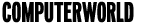
For more enterprise computing news, visit Computerworld. Story copyright © 2007 Computerworld Inc. All rights reserved.
Tuesday, July 3, 2007
The New York Times: Video Catching Up to Photos When It Comes to Sharing
The New York Times: Video Catching Up to Photos When It Comes to Sharing
From The New York Times on the Web © The New York Times Company.
Reprinted with Permission.
By DAVID A. KELLY
Published: June 29, 2006
For Robert Levitan, the revelation came after a summer hiking trip on Mount Washington in New Hampshire with his twin brother. During the five-day trip in 2004, he used his digital Canon Elph camera to snap 80 pictures and 6 video clips. After the trip, his brother asked him to e-mail copies of the video.
"I said no, I'll have to make a DVD," Mr. Levitan said. "The file sizes are too big to easily send via e-mail."
That got him thinking: Why couldn't someone just send video from a desktop or laptop computer to other people's computers?
It is a question that an increasing number of digital camera users may ask as they start using the increasingly sophisticated video abilities of digital cameras.
Luckily, consumers have an alternative to burning DVD's or uploading personal video to sharing sites like www.youtube.com or www.metacafe.com. A range of new services and companies are making it easier than ever to share digital video from cameras or camcorders.
Sharing by E-Mail
Many popular video-sharing Web sites do not allow you to share full-quality video, because of bandwidth limitations. Instead, they provide a compressed resolution and reduced-quality version of your video, optimized for online viewing.
Pando, which Mr. Levitan helped found, takes a different approach. It transmits video files (or any files) from one computer to another using easily downloadable peer-to-peer software that manages the file transfers and communication between the computers (the peers) in the background.
The whole process is wrapped into a simple, e-mail-friendly format so users can send links and initiate video transfers as easily as attaching and sending a digital picture.
"On a personal level, I needed this product after that camping trip," said Mr. Levitan, who was earlier a founder of iVillage, a collection of Web sites bought by NBC Universal this year for $600 million. "Normally you'd attach pictures or videos to an e-mail, but e-mail wasn't designed to handle sending very large files."
Pando's process is simple. Users register at www.pando.com, and download and install a small software program (available in a test version for both Mac and PC). After that, users simply open up Pando, hit the "send new" button, and select the files or folders they want to send, along with a short description of the package.
An e-mail message is sent to the recipients, who, once she has installed the Pando software, can click on a small attachment and start downloading the files. A strength of Pando is the ability to send large files -- the service allows users to send up to a gigabyte at a time, which is enough for hours of video.
Pando does not compress or transcode video files, so there is no change in video quality. In addition, Pando can be used with any type of attachment -- video files, digital pictures, documents, PowerPoint files. Pando seems to have answered a need, reporting more than 600,000 downloads of its software in six months.
Becoming a Broadcaster
Alternatively, you can become your own broadcaster with Pixpo. Pixpo allows consumers to maintain their videos on their own computer and broadcast them to selected friends or relatives.
"We allow users to create broadcasting channels that can be made public or kept private," said Robert Cooper, Pixpo's director of business. "Public ones are visible to anyone via your broadcast home page, while private ones can be viewed only by people you've e-mailed a link to."
Pixpo, available in beta testing, turns your PC (and in the future, your Mac) into a broadcasting center able to stream video. The service is free and has no limitations on the number of video clips or users involved in sharing. Resolution is optimized for Internet transmission, at 240 by 320 pixels, a compromise between speed and quality.
The advantage for viewing is that Pixpo streams the video over the Internet instead of sending the actual video files, which would require the receiver to have the right video software (known as a codec).
But since the files you are sharing remain on your PC, you need to have an always-on connection and leave your PC and Pixpo software running to provide round-the-clock access to your video.
Setup is easy: go to www.pixpo.com, download the software (currently a svelte 4.5 megabytes) and then create your broadcast channel by selecting the files you want to share, giving your channel a name and telling friends about it.
Of course, if 100 people show up at the same time to view your video, your computer connection probably will not support the load. Pixpo can help by storing highly requested video from your system in a cache, so multiple copies can be served simultaneously.
Outsourcing It
If you do not want people viewing video directly from your computer, you might consider a fee-based video hosting service like HomeMovie or Snapfish.
"We're positioning our services as video sharing for grown-ups, not 'ego-casting,' where people upload a two- to three-minute clip of themselves lip-synching," said Lars Krumme, a co-founder of HomeMovie.
HomeMovie's latest service, Afiniti 3.0, allows consumers to send in tapes for digitizing, upload saved files for sharing or connect their digital camera or camcorder directly to their computer and transfer new video or pictures. The service can also be used to download the video to iPods.
Users can have up to five hours of video content in their online account free. Up to 10 hours is $3.99 a month with no time limit for the clips -- you can have one-minute clips or two-hour clips.
When you share video using HomeMovie (www.homemovie.com), the clips are uploaded from your computer to HomeMovie's servers. Invited friends and family members, who are given a password, can download the clips to their iPods, order DVD's or view the video online -- all free.
You can tag movies or scenes with keywords, so that you can search for "vacation" video or "birthday" scenes. HomeMovie also offers a service that will encode a two-hour tape into digital files for $5.
An advantage of HomeMovie is that it provides basic video editing abilities, including combining clips into a longer movie, or the ability to remove unwanted scenes -- particularly helpful when working with shorter clips from digital cameras.
However, there are no special transition tools, like dissolves or fades; the scenes simply cut from one to another. For other kinds of movie magic, you will need a video editing software package.
Mixing It Together
Of course, if you are recording video with a digital camera, you are probably also taking pictures, and may want to be able to upload both to one place for printing and sharing -- at least that is the bet that Snapfish is making with its new video-sharing service.
Snapfish (www.snapfish.com) offers a 30-day free trial of its video-sharing abilities. Afterward, it's $2.99 a month or $24.99 a year for unlimited video sharing. The service was introduced in January, and Snapfish says thousands have already used it, and it is trying to integrate video and photo sharing as much as possible. Snapfish albums can have still pictures and video mixed together.
Any "family friendly" video up to 10 minutes can be uploaded to the site. A crucial part of the service is converting (known as transcoding) the video file -- which can come in 13 different formats -- into MPEG2, which can be easily uploaded and shared.
Snapfish lets visitors actually save the file they are viewing by right-clicking their mouse, but Ben Nelson, Snapfish's general manager, said viewing, not keeping, was the point of the service.
Unlike a snapshot, "printing a video isn't that easy," he said, "so the ability to share videos is a really important feature."